Printing from iPhones & iPads (IOS)
You can print from any app that has a share button ( ). Tap this, then print.
). Tap this, then print.
- Tap Select Printer.
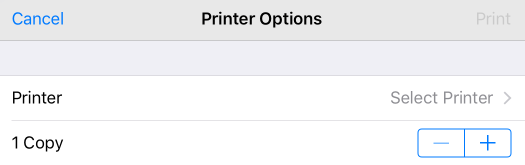
- Wait for the printer to be found, then choose student print queue.
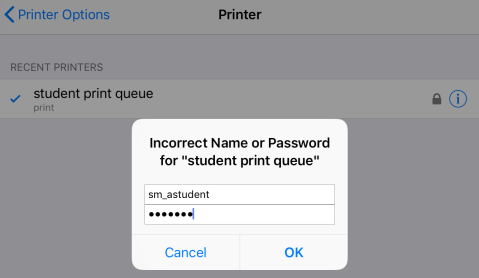
- Enter your St Margaret’s username and password when prompted (this only needs to be done once).
- You can then select various options such and black & white or colour, double sided, and number of copies.
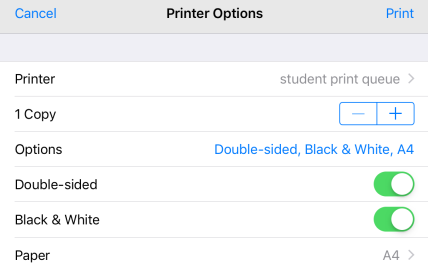
Note
It is not possible to print multiple pages per sheet when printing from IOS, although this shortcut (use at your own risk) can covert PDFs and other documents prior to printing.